Use the Moodle Mobile app for easier use on mobile devices.
Installation Steps
Download on your Android or Apple device
Open the app when installed
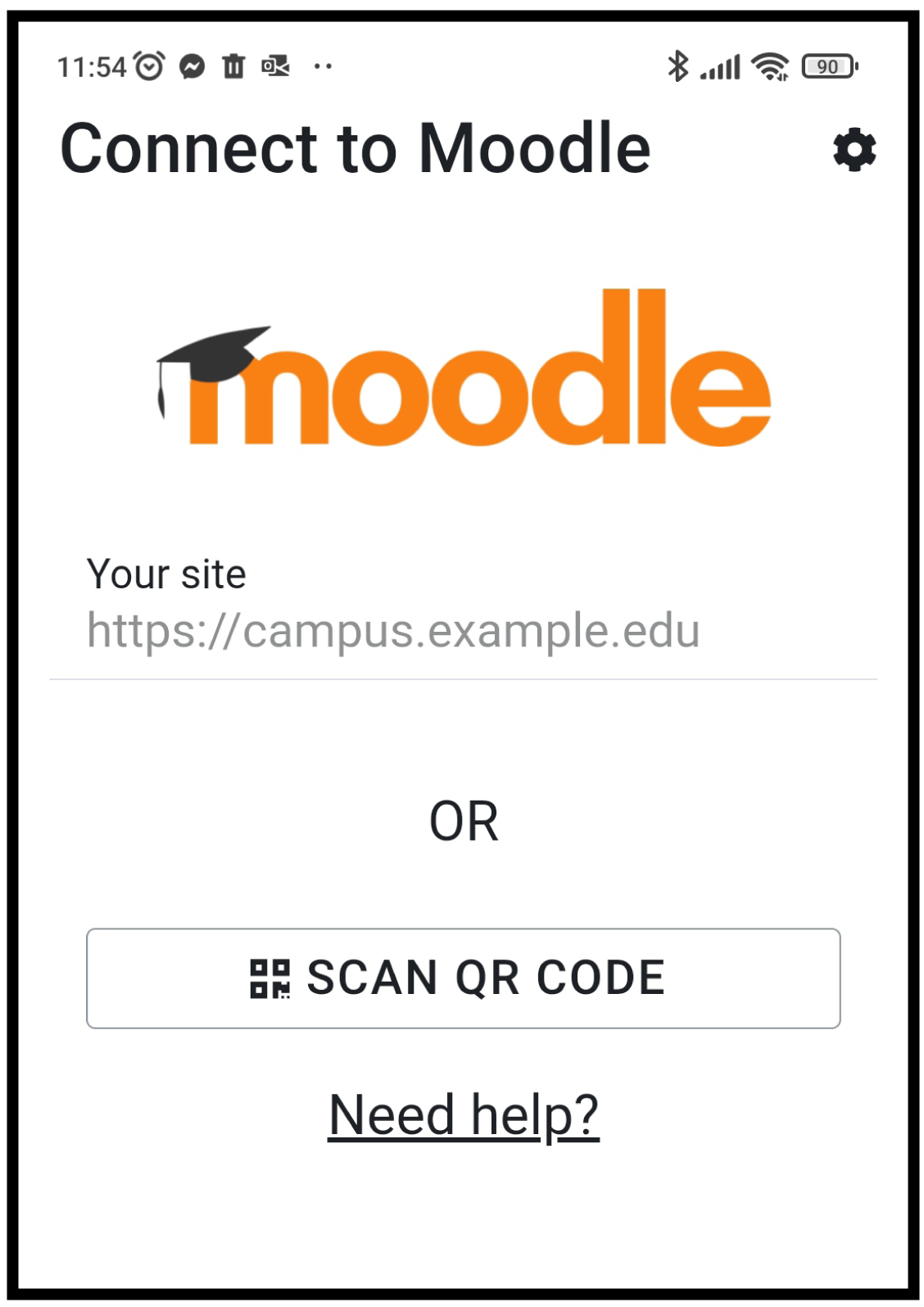
Type https://learning.accountingtechniciansireland.ie/ in the app 'Your Site' box
Sign in with your Student Number as Username and Date of Birth (DDMMYYYY) as Password
OR
Scan the QR code located in your Moodle Profile (you must be signed in to your Moodle account on your PC)
On your PC access your Moodle Profile in the top right of the page and click your name
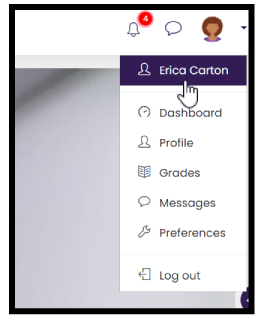
Select the 'Details tab' and scroll down the page to see the QR code
Scan this QR code with the Moodle App on your device
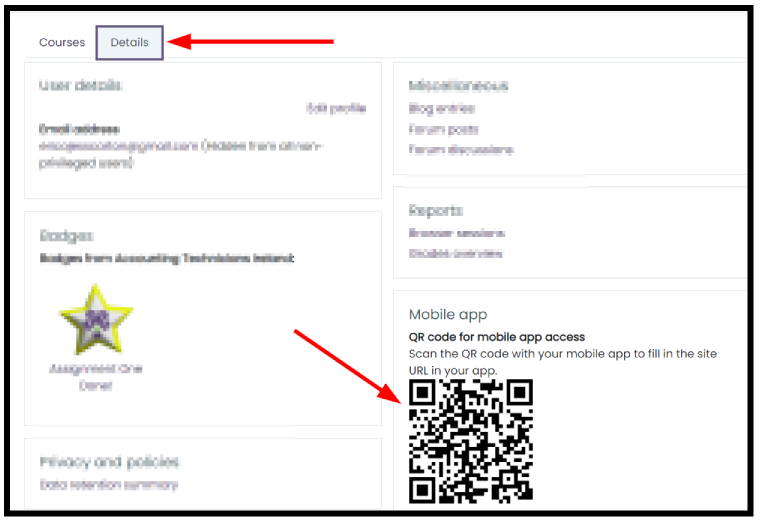
If you are experiencing difficulty with this please email Ciaran at cforde@accountingtechniciansireland.ie